Client commands
When in a hypergen context commands can be sent to the frontend for execution. A command is a list where the first element is a dotted path to a javascript function available from window or in the executing script. The remaining elements are used as arguments to the function.
This command alerts the user:
["alert", "Whats up?"]Commands lives in the hypergen.commands list in the global context. So to manually add commands one would:
from hypergen.context import context
def my_view_or_callback(request):
context.hypergen.commands.append(["alert", "Whats up?"])The function command() available in hypergen.liveview is normally used as a shortcut:
from hypergen.liveview import command
def my_view_or_callback(request):
command("console.log", "Whats up?", [1, 2, 3])Examples of client commands
Run a generic javascript command
It must be available in the window scope.
@action(perm=NO_PERM_REQUIRED)
def alert(request):
command("alert", "I am lert")
Run a generic javascript command 2
Manually returns commands.
@action(perm=NO_PERM_REQUIRED)
def alert2(request):
commands = [["alert", "This is an alert!"]]
return HttpResponse(dumps(commands), status=200, content_type='application/json')
Serialization
Data can move a round in different ways:
- server->client: As arguments to the callback (cb) function on e.g. onclick events on html elements.
- client->server: As arguments to @action functions.
- server->client: As arguments to client commands.
Consider this template function:
def show_button():
button(
"run",
id_="serialization",
onclick=callback(
serialization,
{
"string": "hi",
"int": 42,
"float": 9.9,
"list": [1, 2, 3],
"range": range(1, 10, 2),
"tuple": (1, 2, 3),
"dict": {"key": "value"},
"set": {1, 2, 3},
"frozenset": frozenset({1, 2, 3}),
"date": date(2022, 1, 1),
"datetime": datetime(2022, 1, 1, 10, 11, 23),},
),
)
The most popular python data types are supported. Notice that pythons json.dumps force converts tuples to lists :(
@action(perm=NO_PERM_REQUIRED, target_id="serialized")
def serialization(request, round_tripped_data):
write(pformat(round_tripped_data))
Press the button!Hypergen commands
These are the commands hypergen provides, see how they are implemented at the source.
morph
Takes an id and the content to replace it with.
@action(perm=NO_PERM_REQUIRED)
def morph(request):
command("hypergen.morph", "morphed", "MORPHED!")
Uses the great DOM diff/patching tool morphdom.
remove
Takes an id and removes it.
@action(perm=NO_PERM_REQUIRED)
def remove(request):
command("hypergen.remove", "remove-me")
hide
Takes an id and hides it.
@action(perm=NO_PERM_REQUIRED)
def hide(request):
command("hypergen.hide", "hide-me")
redirect
Takes an url and redirects to it.
@action(perm=NO_PERM_REQUIRED)
def redirect(request):
command(
"hypergen.redirect",
"https://github.com/runekaagaard/django-hypergen/blob/main/src/hypergen/static/hypergen/hypergen.js#:~:text=redirect"
)
Show sources
urls.pyfrom hypergen.hypergen import autourls
from commands import views, actions
app_name = 'commands'
urlpatterns = autourls(views, app_name)
urlpatterns += autourls(actions, app_name)
from hypergen.imports import *
from website.templates2 import base_example_template, show_sources
from commands import templates
@liveview(perm=NO_PERM_REQUIRED)
def commands(request):
with base_example_template():
templates.commands()
show_sources(__file__)
from hypergen.imports import *
from datetime import date, datetime
import inspect
from commands.actions import *
def fn(title, description, fun):
if title:
h3(title)
if description:
p(description)
pre(code(inspect.getsource(fun)))
def show_button():
button(
"run",
id_="serialization",
onclick=callback(
serialization,
{
"string": "hi",
"int": 42,
"float": 9.9,
"list": [1, 2, 3],
"range": range(1, 10, 2),
"tuple": (1, 2, 3),
"dict": {"key": "value"},
"set": {1, 2, 3},
"frozenset": frozenset({1, 2, 3}),
"date": date(2022, 1, 1),
"datetime": datetime(2022, 1, 1, 10, 11, 23),},
),
)
def commands():
h2("Client commands")
p(
"When in a hypergen context commands can be sent to the frontend for execution. A command is a list where the first element is a dotted path to a javascript function available from ",
code("window"), " or in the executing script. The remaining elements are used as arguments to the function.",
sep=" ")
p("This command alerts the user:")
pre(code('["alert", "Whats up?"]'))
p("Commands lives in the", code("hypergen.commands"),
"list in the global context. So to manually add commands one would:", sep=" ")
pre(
code("""
from hypergen.context import context
def my_view_or_callback(request):
context.hypergen.commands.append(["alert", "Whats up?"])
""".strip()))
p("The function", code("command()"), "available in hypergen.liveview is normally used as a shortcut:", sep=" ")
pre(
code("""
from hypergen.liveview import command
def my_view_or_callback(request):
command("console.log", "Whats up?", [1, 2, 3])
""".strip()))
h2("Examples of client commands")
fn("Run a generic javascript command", "It must be available in the window scope.", alert)
button("run", id_="alert", onclick=callback(alert))
fn("Run a generic javascript command 2", "Manually returns commands.", alert2)
button("run", id_="alert2", onclick=callback(alert2))
h3("Serialization")
p("Data can move a round in different ways:")
ol(
li("server->client: As arguments to the callback (cb) function on e.g. onclick events on html elements."),
li("client->server: As arguments to @action functions."),
li("server->client: As arguments to client commands."),
)
fn(None, "Consider this template function:", show_button)
fn(
None, "The most popular python data types are supported. Notice that pythons json.dumps force converts "
"tuples to lists :(", serialization)
show_button()
pre(code("Press the button!", id_="serialized"))
h2("Hypergen commands")
p(
"These are the commands hypergen provides, see how they are implemented at ",
a(
"the source", href=
"https://github.com/runekaagaard/django-hypergen/blob/main/src/hypergen/static/hypergen/hypergen.js#:~:text=morph"
), ".")
fn("morph", "Takes an id and the content to replace it with.", morph)
button("run", id_="morph", onclick=callback(morph))
span("Old content", id_="morphed")
p("Uses the great DOM diff/patching tool ", a("morphdom", href="https://github.com/patrick-steele-idem/morphdom"),
".")
fn("remove", "Takes an id and removes it.", remove)
button("run", id_="remove", onclick=callback(remove))
span("Still here", id_="remove-me")
fn("hide", "Takes an id and hides it.", hide)
button("run", id_="hide", onclick=callback(hide))
span("Still displayed", id_="hide-me")
fn("redirect", "Takes an url and redirects to it.", redirect)
button("run", id_="redirect", onclick=callback(redirect))
from hypergen.imports import *
from pprint import pformat
from django.http.response import HttpResponse
@action(perm=NO_PERM_REQUIRED)
def alert(request):
command("alert", "I am lert")
@action(perm=NO_PERM_REQUIRED)
def alert2(request):
commands = [["alert", "This is an alert!"]]
return HttpResponse(dumps(commands), status=200, content_type='application/json')
@action(perm=NO_PERM_REQUIRED, target_id="serialized")
def serialization(request, round_tripped_data):
write(pformat(round_tripped_data))
@action(perm=NO_PERM_REQUIRED)
def morph(request):
command("hypergen.morph", "morphed", "MORPHED!")
@action(perm=NO_PERM_REQUIRED)
def remove(request):
command("hypergen.remove", "remove-me")
@action(perm=NO_PERM_REQUIRED)
def hide(request):
command("hypergen.hide", "hide-me")
@action(perm=NO_PERM_REQUIRED)
def redirect(request):
command(
"hypergen.redirect",
"https://github.com/runekaagaard/django-hypergen/blob/main/src/hypergen/static/hypergen/hypergen.js#:~:text=redirect"
)
from hypergen.imports import *
from pprint import pformat
from django.http.response import HttpResponse
@action(perm=NO_PERM_REQUIRED)
def alert(request):
command("alert", "I am lert")
@action(perm=NO_PERM_REQUIRED)
def alert2(request):
commands = [["alert", "This is an alert!"]]
return HttpResponse(dumps(commands), status=200, content_type='application/json')
@action(perm=NO_PERM_REQUIRED, target_id="serialized")
def serialization(request, round_tripped_data):
write(pformat(round_tripped_data))
@action(perm=NO_PERM_REQUIRED)
def morph(request):
command("hypergen.morph", "morphed", "MORPHED!")
@action(perm=NO_PERM_REQUIRED)
def remove(request):
command("hypergen.remove", "remove-me")
@action(perm=NO_PERM_REQUIRED)
def hide(request):
command("hypergen.hide", "hide-me")
@action(perm=NO_PERM_REQUIRED)
def redirect(request):
command(
"hypergen.redirect",
"https://github.com/runekaagaard/django-hypergen/blob/main/src/hypergen/static/hypergen/hypergen.js#:~:text=redirect"
)
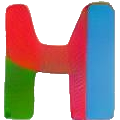 ypergen
ypergen