Django Template Support
Even though we enthusiastically endorse using the pure Python template engine, an important aspect of Hypergen is to extend existing vanilla Django html templates with liveview functionality.
Check out the demo to see an example of that.
Setup HTML templates
In your Django base template html file you need to {% load hypergen %} and then place {% hypergen_media_header %} inside <head>...</head> and {% hypergen_media_footer %} just before </body>. If you wish to partially update the inner content of the page you also need to add a div with an id that matches the target_id keyword argument to @action.
The hypergen parts of the base template will look like:
{% load hypergen %}<!DOCTYPE html>
<html>
<head>
{% hypergen_media_header %}
</head>
<body>
<div id="content">
{% block content %}
{% endblock %}
</div>
</body>
{% hypergen_media_footer %}
</html>
Enable liveview for existing vanilla Django views
To enable liveview capabilities for existing vanilla Django views they should be decorated with the @liveview decorator. Prevent Hypergen from automatically adding a route by setting the autourl keyword argument to False:
from django.shortcuts import render
@liveview(perm=NO_PERM_REQUIRED, autourl=False)
def my_vanilla_django_view(request):
return render(request, "my_app/my_template.html", {"number": 1})
Bind DOM events to callbacks in HTML templates
The {% callback %} template tag takes first an reversible url and then an optional number of arguments that will be passed to the action or consumer. The id, event keyword arguments are required. It automatically adds an id attribute unless add_id=False is passed.
Strings prefixed with a # are interpreted as ids and the value of those HTML elements will be passed as arguments to the @action function. Type coercion can be defined by adding an optional .[type] to the magic string, e.g. "#my_id.date". The following coercions are allowed: str, float, int, date, datetime, month and week.
It takes the all same keyword arguments as the regular callback function, like debounce, confirm and blocks.
A click event on a button can be bound to a callback like this:
{% load hypergen %}
{% block content %}
<input id="number" type="number" value="{{number}}" />
<button {% callback "my_app:my_action" "#number.float" id="increment" event="onclick" %}>
Increment
</button>
{% endblock %}
Partially render specific blocks in a Django html template
Actions work exactly like in Hypergen. Hypergen provides the render_to_hypergen function that works exactly as Djangos render_to_string except for two things:
- It writes the HTML directly to the page.
- It supports a "block" keyword argument so that only the content of that block is rendered.
To have an action partially render the content block inside the content id one would write:
from hypergen.templatetags.hypergen import render_to_hypergen
@action(perm=NO_PERM_REQUIRED, target_id="content")
def my_action(request, number):
render_to_hypergen("my_app/my_template.html", context={"number": number+1}, block="content")
render_to_hypergen requires installation of django-render-block:
pip install django-render-block
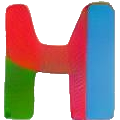 ypergen
ypergen