Hypergen template engine
Hypergen features a react-like templating engine in pure python. All liveview functionality is located in the hypergen.template module.
Import everything like this:
from hypergen.template import *
Or TRULY everything:
from hypergen.imports import *
hypergen()
The function that makes everything works is aptly named hypergen(). It constructs a global context that collects invocations of html5 elements like div("hi"). If you are using the @liveview and @action decorators from liveview you might not use it directly, but it's still called under the hood.
The most basic Django view using hypergen would look like:
from hypergen.template import *
from django.http.response import HttpResponse
def my_view(request):
return HttpResponse(hypergen(my_template, "hypergen"))
def my_template(name):
doctype()
with html():
with body():
p("Hello ", name)
And the full definition reads:
- hypergen(func, *args, settings={}, **kwargs)
- Calls the given template function as func(*args, **kwargs). Returns the collected HTML as a string. Takes a settings dict.
- settings:
- base_template (None): Wrap the function with a base_template contextmanager function. func runs where the base_template yields.
- indent (False): Indent HTML by 4 spaces. Requires pip install yattag.
- liveview (False): Enables the liveview plugin.
- action (False): Enables the action plugin.
- target_id (None): A string passed to the action plugin that makes hypergen render to a specific div on the the frontend.
- returns (HTML): One of the HTML, COMMANDS or FULL constants defined in the template module.
- plugins ([TemplatePlugin()]): Use your own custom list of plugins.
For normal use you would be interested in the base_template argument, the rest is mostly for liveview functionality. Different inner templates can share the same base template:
from contextlib import contextmanager
@contextmanager
def my_base_template():
doctype()
with html():
with body():
yield
def my_view(request):
return HttpResponse(hypergen(my_template, "hypergen", settings={"base_template": my_base_template}))
def my_template(name):
p("Hello ", name)
Html elements
All html5 tags can be called like functions:
p("Hello Hypergen", class_="foo") # <p class="foo">Hello Hypergen</p>
They all inherit the base_element class.
- base_element(*children, sep=None, coerce_to=None, js_value=None, js_coerce_func=None, **attributes)
- Arguments becomes children inside the tag. Keyword arguments becomes attributes.
- sep
- Joins arguments by this separator. div("a", "b", sep=", ") becomes <div>a, b</div>.
- end
- Insert this string at the end.
- coerce_to, js_values, js_coerce_func
- See Form Input elements
Html elements can take other elements as input and can be nested with the with statement. These two examples will produce the same html:
ul(li(1), li(2), li(3))
and:
with ul():
li(1)
li(2)
li(3)
Though it can be written more elegantly:
ul(li(x) for x in range(1, 4))
Clashes with python builtins and keywords are mitigated by postfixing a single underscore:
input_(type_="number", id_="my-input", class_="my-class", value=92)
If you prefer, keyword arguments that matches builtins like type, id and can of course be used without the postfix.
Children
Arguments to html elements becomes children to the html tag. They have several convinience features, consider:
section(
[1, 2, 3],
(x for x in [4, 5, 6]),
7,
lambda: 8,
b(9),
sep=" ",
end=".",
)
Which will yield the following html:
<section>1 2 3 4 5 6 7 <b>9</b>.</section>
We can see that arguments can be:
- iterables
- Things that look like an iterable will be extended into the html.
- non-strings
- Hypergen will try to convert stuff to strings.
- callables
- The return of a callable will be appended to the html.
- other elements
- html elements are nestable.
Attributes
Keyword arguments to html elements becomes attributes in the html tag. Html attributes that clashes with python keywords or builtins can be set by postfixing the name with an underscore.
Likewise, attributes have several quality of life improvements:
from hypergen.template import OMIT
div(
a=OMIT,
b=True,
c=False,
d=None,
style={"background_color": "green"},
class_=["p1", "p2", "p3"],
id_=("mymodel", "42")
)
Which gives this html:
<div
b
style="background-color: green;"
class="p1 p2 p3"
id="mymodel-42">
</div>
We understand that:
- a value of OMIT, False, None
- Will not create an attribute
- style
- Takes a string or a dict. Underscores in the dicts keys are converted to dashes.
- class
- Takes a string or an iterable. Items of an iterable will be joined by a space. Tip: Use sets.
- id_
- Takes a string or an iterable. Items of an iterable will be joined by a dash.
- trailing underscores
- are removed to allow for python keywords like class.
Security
All children given to elements have html entities escaped, so for instance it's safe to do:
div(my_obj.my_field_with_user_input)
Composition
Since everything is pure python, composition is trivial. The following describes some useful patterns.
Context managers
Wrap the specific stuff with common functionality by using context managers:
from contextlib import contextmanager
@contextmanager
def form_field(label_name):
with div(class_="form-field"):
label(label_name)
yield
def my_view(request):
with form_field("What's your name"):
input_(type="text")
Components
Structure common functionality into functions. If you want to use the output of a function as the input to a hypergen element, eg. div(), implementation details forces you to decorate it as:
from hypergen.template import component
@component
def my_popup(title, text):
with div(class_="popup"):
h1(title)
p(text)
div("Monday", my_popup("Tuesday", "Go, go go"), "Thursday")
Helpers
Some additional functions are available in the template module:
- write(string)
- Writes the given html. Entities are escaped.
- raw(string)
- Writes the given html. Entities are NOT escaped.
- rst(string)
- Converts given restructured text string to html and writes it. Needs pip install docutils.
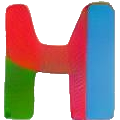 ypergen
ypergen